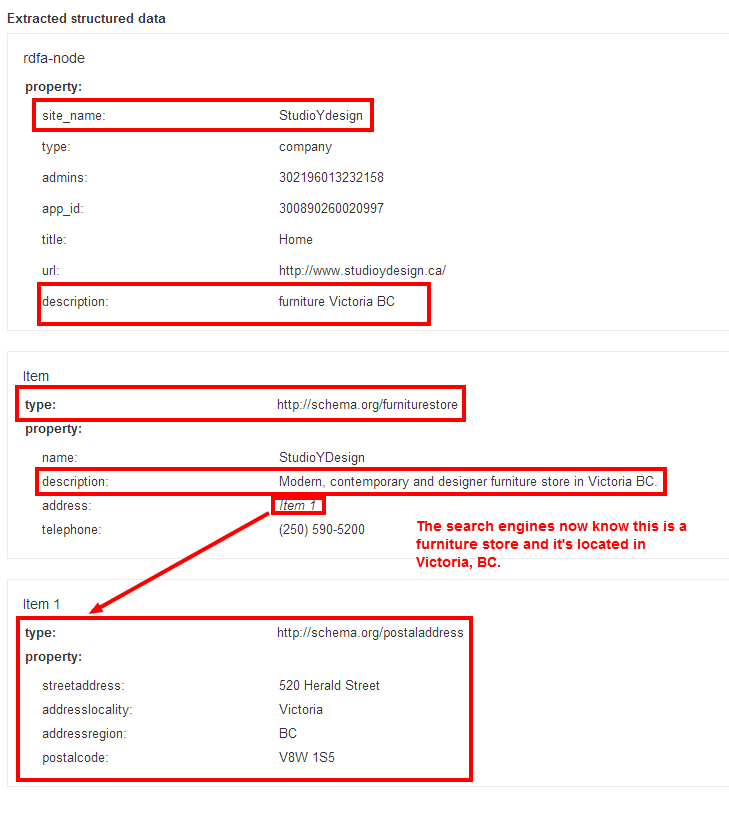How To Tell The Search Engines You Are A Local Business
I’ve picked up a few SEO Victoria contracts in the last month. Mostly because I am now ranking #1 & #2 for the search term Victoria SEO.
Back in April I decided to change the keywords that I was targeting. So I went after every combination of SEO and Victoria. Considering it only took 7 months to get to the top spot (I was ranking #2 after 4 months), I feel confident that I can help anyone get there in a shorter period of time.
After all, my competition is SEO experts. Your competition is not.
As much as I like to boast about this, I want to give away a few tips to help your website. Although Google states that this will not help your rankings, it will help the search engines learn where your business is located. No matter what, it’s always a good thing to please the search engines!
Much like my 10 part series on the best free internet marketing tools, I’m going to give you a series of blog posts on how to please Google and help your search rankings.
Tell Google You Are a Local Business
One of the first things I do with any of my clients is add structured data to their main domain.
Here is the definition of structured data:
“If Google understands the content on your pages, we can create rich snippets—detailed information intended to help users with specific queries. For example, the snippet for a restaurant might show the average review and price range.”
Even though you can tell Google and the other search engines that you want to rank for city related search terms, it’s still a good idea to add these rich snippets to your website. Once again I do this by adding some coding to their website to tell the search engines that the business is local and more specifically, what industry it is in.
You can test to see if this has already be done by visiting the rich snippets testing tool. Simply enter your main domain name and hit preview.
Your results might be blank. So to see if you’re listed as a local business, you might see something like this test for StudioYDesign:
Looking at the above, we’ve notified the search engines that we are a Victoria Furniture Store.
Add This Coding to Your Website
You can add this information to your website coding in two ways.
The first one sucks. You can use the data highliter markup from Google.
The second and easier way is to copy and paste the coding below. Just swap out the blue text and add in your own business details.
<div itemscope itemtype=” http://schema.org/FurnitureStore “>
<h2><span itemprop=”name”>StudioYdesign</span></h2>
<h3><span itemprop=”description”> Modern, contemporary and designer furniture store in Victoria BC.</span></h3>
<div itemprop=”address” itemscope itemtype=”http://schema.org/PostalAddress”>
<span itemprop=”streetAddress”>520 Herald Street </span>
<span itemprop=”addressLocality”>Victoria</span>,
<span itemprop=”addressRegion”>BC</span>
<span itemprop=”postalCode”><span>V8W-1S5</span>
</div>
Phone:
<span itemprop=”telephone”>250-590-5200</span>
Hours:
<meta itemprop=”openingHours” content=”Mo-Sa10:00-17:30″>Mon-Sat 10am – 5:30pm
<meta itemprop=”openingHours” content=”Su 12:00-17:00“>Sat 12pm – 5:30pm
</div>
So that will look like this on your website:

You can grab a copy of the above code from my shared Google schema example doc.
What Type of Business Are You?
For the item type, find out if your business and industry is listed at Schema.org. Once you click on that link you will see “local business” and “restaurants” links. I’ll assume you are one or the other. Click on whatever link applies to you and scroll to the bottom where you will see more links like this:

LocalBusiness schema.org
Click on your proper industry if it’s listed. Don’t see your business? I’ll cover what to do in a bit.
If it is, scroll down to the bottom again and you will find more links like the above. For Victoria Transmisson & Auto Care I came to this page. There is obviously a few types of automotive businesses from detailing to dealer to repair. For them I chose repair and simply added the link http://schema.org/AutoRepair to their item type.
Now for those of you who are not listed. Do a Google search for your “business industry schema”. That’s what I did for StudioYDesign and came across this schema page. From there I added the link http://schema.org/FurnitureStore to their item type.
Make Sense?
Does this all make sense? If you have any questions, send me an email or post them below in the comments section.
The next blog post will go over how to link your Google + profile to your website so your avatar shows up beside your website in the search results like this:

Google + rel author
Be sure to check that out by subscribing to my email updates, either by the popup you will see about now or in the top right corner.
And of course if you found this post useful and like to help others out, please share this for me to your social network of choice.