WordPress vs. Website Builders

Lately, I’ve been getting a lot of questions about websites and the best way to build custom websites. There are many obvious reasons why you want a custom website. We build custom websites on WordPress but to many people, WordPress seems to be just another website builder. Whether you use WordPress or another platform to create your website, you can still end up with a good looking finished product.
So what’s the big deal? Technically, WordPress is not a website builder, it is actually a content management system, or CMS for short. If you aren’t familiar with using CMS’s, you may have a lot to learn. If you are looking for something that is a little easier to master, a website builder may be better for you.
Below I’ve laid out some comparisons of CMS’s such as WordPress versus website builders in order for you to decide what may work for you. It is a good thing to note that when choosing a platform to use, it depends on your comfort and your skills.
Ease Of Use
First, let’s talk about ease of use. If you use a website builder, you are pretty much guaranteed that it will be user friendly. Sites such as Weebly have easily managed page editors that help you add, move, or remove elements from your page in a flash.
On WordPress, you will not see this same visual interface. WordPress uses what is called a WYSIWYG (what you see is what you get) editor to create a visual interpretation of the website. As far as ease of use goes, a drag and drop editor is much easier to figure out, especially if you are not that computer-savvy. WYSIWYG is basically like a Word document. If you can edit a Word doc, you can use WordPress and WYSIWYG. Below is a screenshot of the WYSIWYG post and page editor for Wordpres.
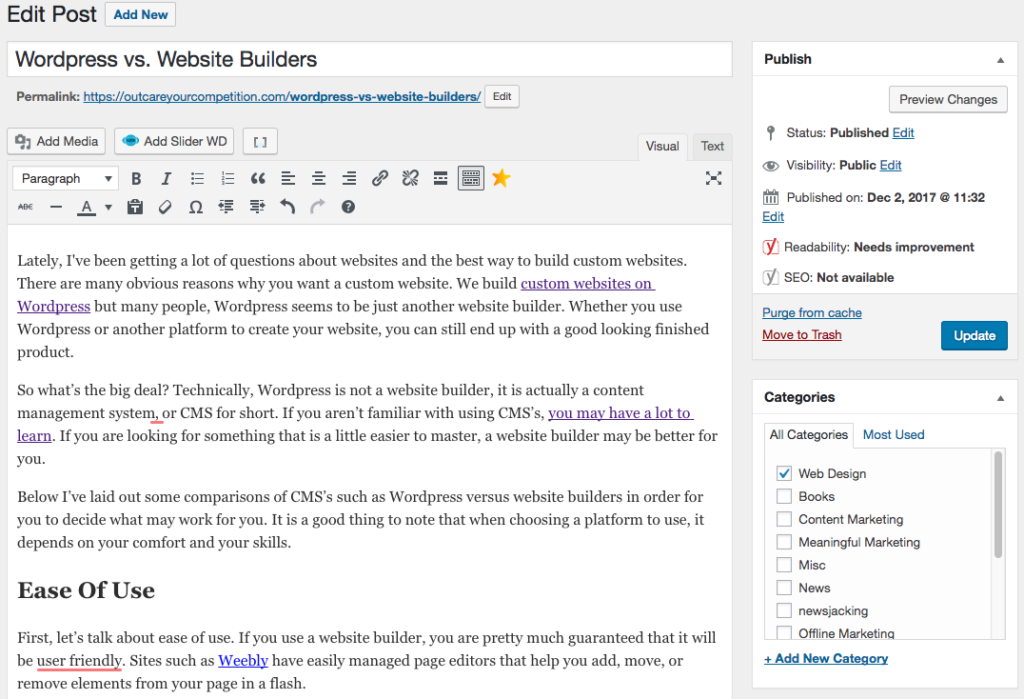
Other ease of use elements includes the ability to insert new themes or plugins without using code on website builders. To do this on WordPress, you may need to change code, and not everyone is savvy with this. Another thing to consider is the difficulty of performing simple actions on WordPress. The interface itself can do many wonderful things, but the challenge may be finding out just how to do them.
Flexibility
The second element I want to discuss is flexibility. One of the best things about WordPress is that it can be used for a variety of website needs- whether that be a blog or an online store. As you just saw, sometimes the cost of this flexibility is the ease of use. Because WordPress can just do so many different things, it is bound to get a little complicated. If you are using a website builder, you generally need to be a little more picky and choose one that will suit the type of website you want to create. Some website builders will power small business websites or personal websites, while others are more suited to power large multi-page sites. For unconventional types of websites, you may want to look to WordPress as it can change to meet your specific needs.
Themes & Plugins
Next, themes and plugins is an element to consider. Due to the large number of people using WordPress, there are plenty of themes and plugins readily available to you. If you want your website to perform a certain action, there is probably a plugin that will let you do it. But with this volume of themes and plugins comes with some that do not work that well. Some of these plugins may require extra tweaking which defeats the purpose of the ready to go plugin. On the flip side, website builders may not have as many themes and plugins available, but the ones they do have always work.
SEO
Many people want to know what is better for SEO. Having done SEO for a few past clients websites who used Wix and Weebly, they’re SEO is pretty good. You can add page titles and descriptions for each page. We did not notice that their websites were impacted negativly from using their platforms.
For a few reasons though we love WordPress for SEO simply due to the fact we love the Yoast SEO plugin. There are a lot of great features to that plugin and the major one is being able to create templates for page titles and descritptions for pages. This saves a lot of time as a template can be used to ensure pages and blog posts have the proper SEO information filled out. Wix, Weebdly and other website builders don’t offer this.
Yoast also has a feature that allows you to see all of your Google Search Console data from your WordPress dashboard. This saves the hassle of logging into your Search Console dashboard.
Again, we believe that the website builders have pretty good SEO but WordPress and Yoast are a step above.
Hosting
Finally, let’s talk about hosting. When you use a website builder, your domain name gets connected to the builder and is already configured. With WordPress, you need to find your own web host. It may also require some reading up on FTP, which is a way to upload your WordPress files to your newfound host. A benefit of finding your own host is that you are able to download your WordPress content and move it to another host, while website builders will host your site forever. If this puts you in unfamiliar territory, you may need to recruit a friend or face a learning curve.
The big takeaway is that choosing between a website builder and a CMS like WordPress heavily depends on you- how much time you have to invest, what your current knowledge of computer code is, and what you want your website to do. If you have an unconventional idea but aren’t sure if you have the skills to navigate WordPress, don’t be discouraged. There are plenty of online tutorials that can get you started.
Contact us if you have any questions or learn more about our WordPress design and development service.
