A Better Way To Track GMB Listing Website Clicks

One of the common things our clients want to know is how many people click through for their GMB listing to their website. Once you’ve properly optimized your GMB listing and are getting reviews, you should start seeing some traction. Whether it’s phone calls or website clicks, you’ll want to know what is going.
In this post I’m going to show you how to better track website click through’s and why you shouldn’t trust your GMB listings insights. Let’s begin!
Google’s Campaign URL Builder
Head over to Google’s special campaign URL builder. From there add your domain to the Website URL and in the Campaign Source, list “GMBPage”.
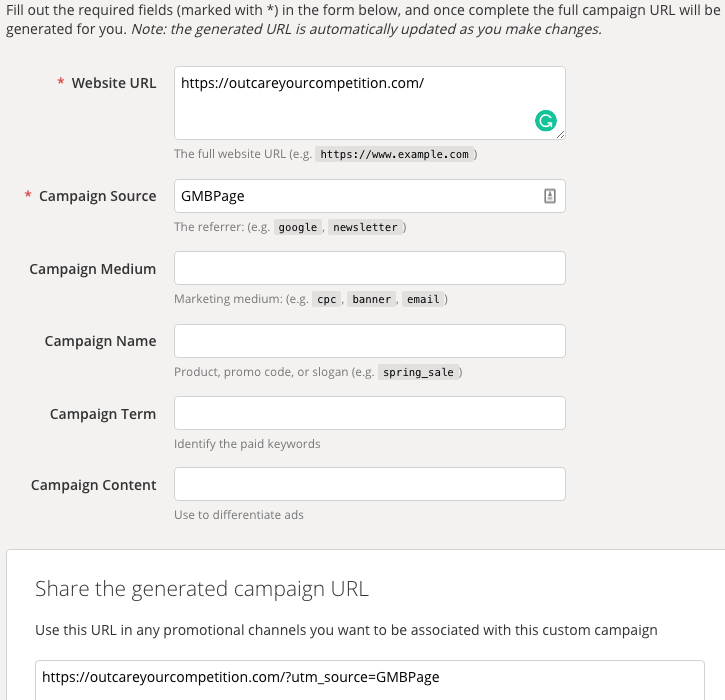
At the very bottom, copy your new link which you will replace in the website url of your GMB listing info.
My link would be https://outcareyourcompetition.com/?utm_source=GMBPage.
That was easy, wasn’t it! Now you can better track how many visits are coming from your GMB listing.
Don’t Trust The GMB Listing Insights
Watch the video below where I explain why this is a better way to track those click-throughs. Basically, don’t trust what the insights of your GMB listing says.
