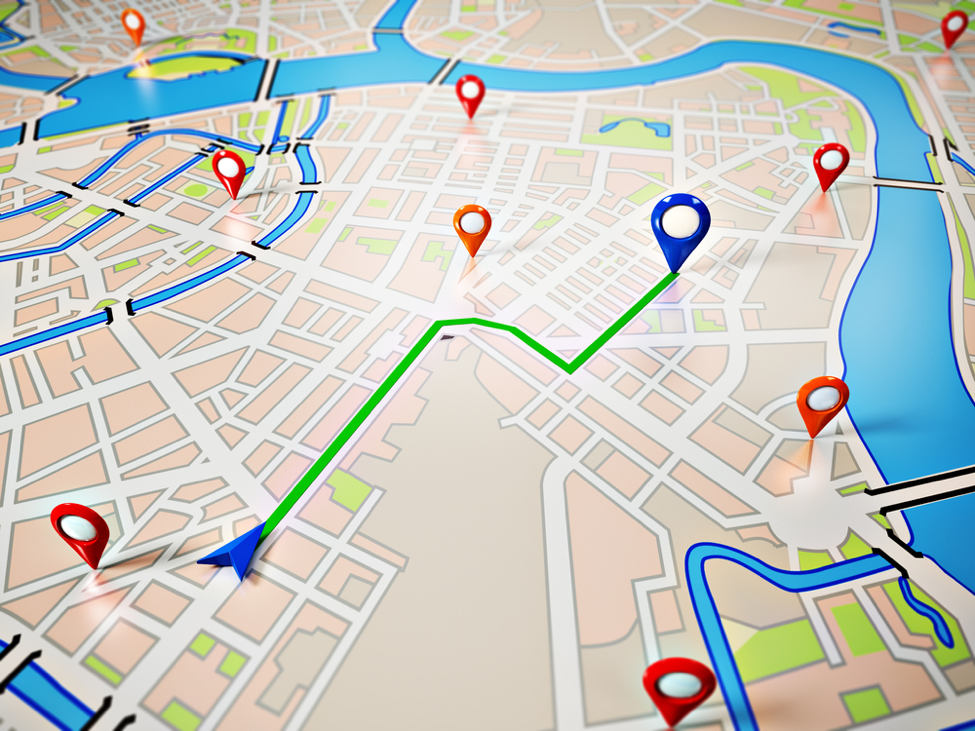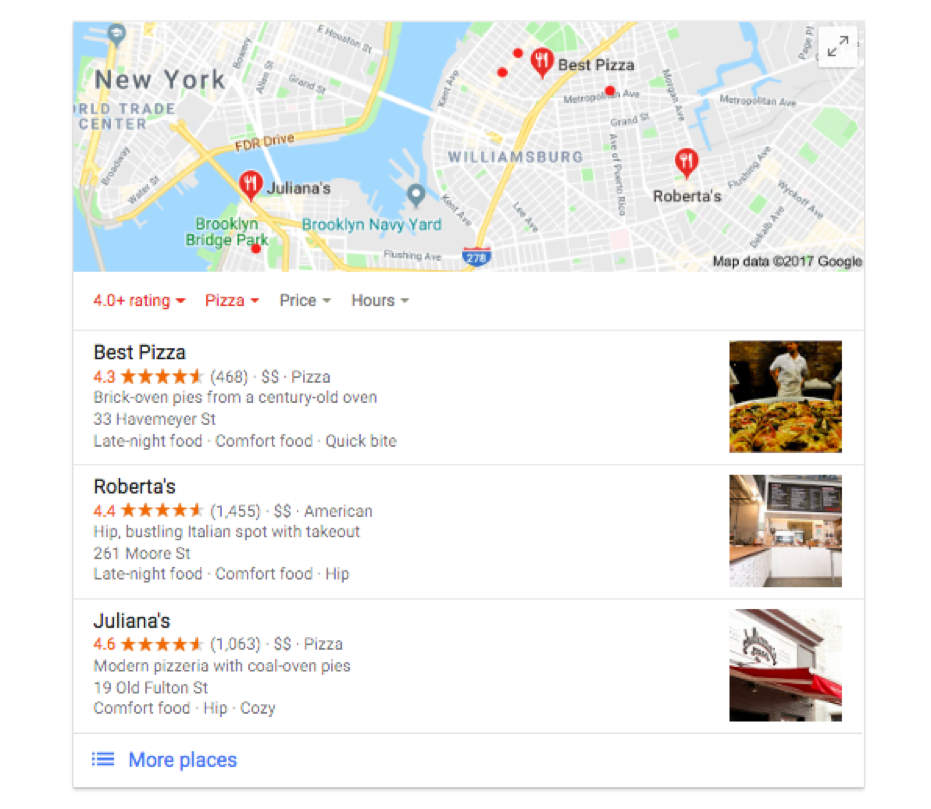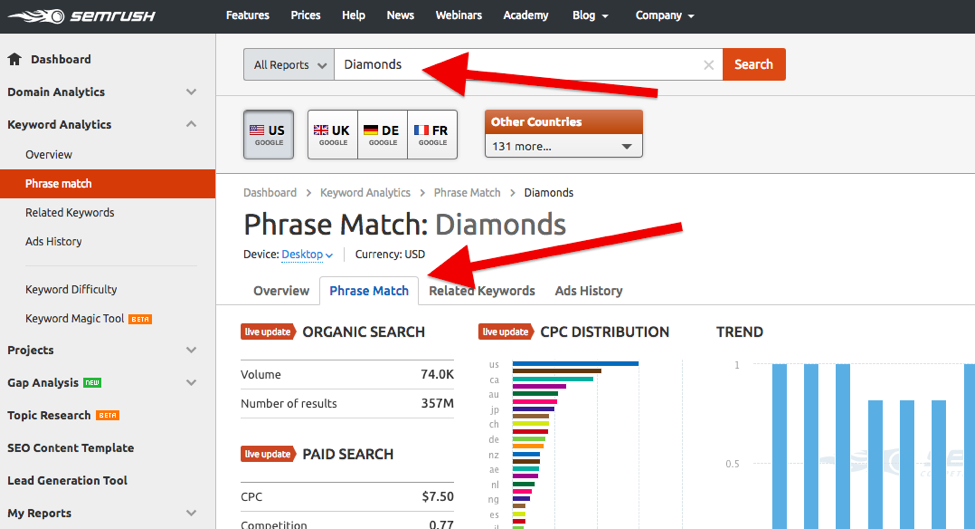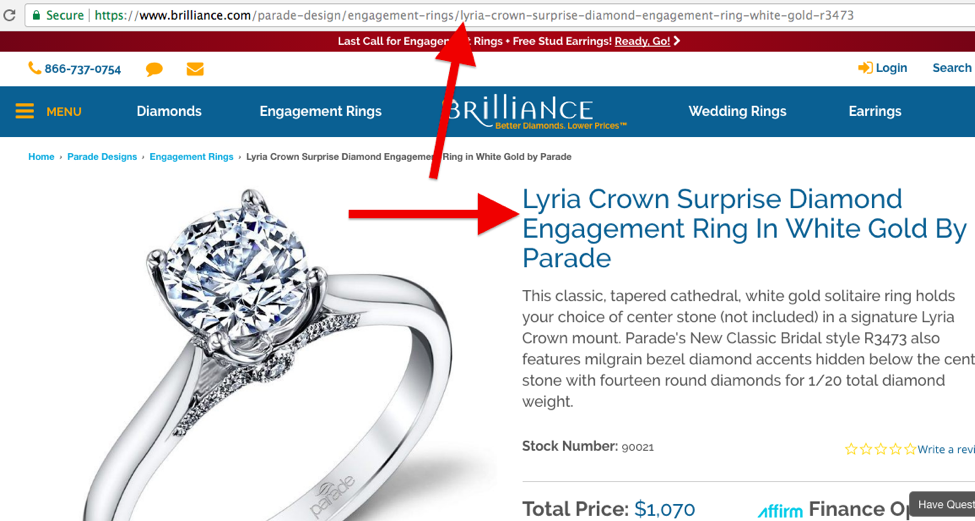by Nick Rojas | on December 1st, 2017
 To get your small business site in front of as many potential customers as possible, you need on page SEO. Search engine optimization is vital to your growth and success. With proper on page SEO tactics you can boost online visibility, external links, keywords, and most important of all, organic traffic.
To get your small business site in front of as many potential customers as possible, you need on page SEO. Search engine optimization is vital to your growth and success. With proper on page SEO tactics you can boost online visibility, external links, keywords, and most important of all, organic traffic.
The top three marketing tools a small business has are . . .
- 54 percent email marketing
- 51 percent website traffic
- 48 percent social media marketing
On page SEO can make a big impact on your bottom line, not just by increasing traffic, but by also cutting your marketing spend in half. Do you run PPC ads on Google? With stellar on page search optimization in place, you can rank page one without running ads.
Make search engine optimization a priority in 2018 with the following SEO tips for small business online growth and success.

Get Local with Your Small Business
Mobile has become the preferred search device for products and services, making it essential to have your small business listed. In fact, 50 percent of mobile consumers who will visit a store they found in local search results within a day.
The first step is to set up a local listing on Google My Business.

When someone searches for products and services similar to yours, they will see your business, website, and also get featured on Google Maps. Leverage other local listing sites like Yelp or Angie’s List as well. The more local listings, the more your small business will appear in SERPs.
Local listings are also the perfect platform for your customers to rate and review your business, products, or services. This is more important than ever, since online consumers check ratings and reviews prior to making a decision to buy.
Make Your Small Business Site Mobile-Friendly
The New Year will usher in a few changes for on page SEO, and one of them is Google mobile-first index. This will give priority to mobile friendly, fast loading sites when a user searches via mobile. This is very important for future business growth and success, especially since most consumers are now more mobile than ever before.
A few on page SEO mobile-friendly tips for your small business are:
- Make your site’s content readable on mobile devices, including the text and font you decide to use.
- Avoid software that is not mobile-friendly like Flash.
- Think like a user visiting your site by ensuring your pages are easy to scroll and navigate.
- Make your CTA buttons and anchor text links easy to see and not in the way of a users scrolling thumb.
- Ensure your page load time on mobile is optimized and under one second.
To check these potential on page SEO pitfalls, turn to Google. Google has a number of tools you can use to check just how mobile-friendly your site actually is . . .
Google Mobile-Friendly Test
Think with Google Test My Site
Google PageSpeed Insights

Create Unique SEO Titles and Meta Descriptions
Google algorithms are always on the hunt for duplicate content and poorly constructed SEO titles (page titles) and meta descriptions. These issues could cause your small business website and pages to drop in ranking.
The first step to better on page SEO is to look at your page titles and meta-descriptions. You want to tell Google exactly what your page is about, and why it fulfills search intent.
Make a list of all your title tags and start looking for duplicate keywords, and subpar title descriptions pages that promote your products or services. Then get a little creative by replacing those duplicate keywords using online tools like SEMrush’s Phrase Match.

To highlight this important on page SEO tactic, here is an example from Brilliance, for product page best practices, listing a number of keyword rich options.

Time to Make On Page SEO a Priority . . .
Your small business can’t afford to ignore proper on page SEO tactics. These 100 percent free changes can decrease your need for large PPC ad spend while also providing a better user experience for your site’s visitors on both desktop and mobile. How will you make on page SEO work for you in 2018?

Nick Rojas combines 20 years of experience working with and consulting for small to medium business and a passion for journalism to help readers grow. He writes about technology, marketing, and social media for the aspiring entrepreneur. When Nick is not sharing his expertise, he can be found spending time at the beach with his dog Presto. You can follow him on twitter: @NickARojas
by Nick Rojas | on November 13th, 2016
According to Hootsuite, social media budgets have increased greatly. In fact, they have grown from $16 billion in 2014 to $31 billion in 2016. This means that they not only have a social media presence but are willing to spend money, and get the necessary financing they need to market their business. So, now the question is, why are they focusing so much on the phenomenon that was mistaken as an ephemeral fad by many when it first arrived? Let’s explore the reasons why these businesses are opting to go social and see if there is a trend emerging here.

Low entry barrier
The best part of social media is that there is a very low barrier to entry, says Entrepreneur. In today’s world, it is essential to incorporate social media pages into your marketing plan. Using Facebook, Twitter, Instagram, and others will allow you to reach your biggest audience. It is very easy to communicate with these tools. Most companies are using them now to communicate with customers. So, not having social media is no longer an option
Cost effective
You need to shell out a small fortune to advertise in a newspaper or be visible on TV. But it costs you much less to be on social media. According to Forbe, developing a cost-effective social ad campaign on Facebook, Twitter, and Instagram allows you to reach several people for a smaller price. Just make sure you set it up to reach your target audience.
Expert branding
Through social media, even small businesses can develop a cult following. It all depends on the quality of content they share. Forbes also says that using different methods to spread your message will also help improve your brand. For example, creating a live video, and putting it on YouTube, and other social media pages will give a bigger message than just a still image.
Being interactive will also help your brand tremendously. Knowing that someone will get back to them quickly will make customers want to communicate with you more often, and they may even spread the word about you.
Traffic and SEO
A good social media following also means enhanced traffic. If you have a lot of followers, some of them will surely click on the links you post and visit your website. But now, more than ever, it’s all about being mobile. SEO in the modern world means you have to take into account that most of your customers will be mobile users. The experts at Moz say that your site needs to be mobile-friendly, or you’ve already lost the battle. People will go to another website, and you’ll be left in the dust.
Also, consider accelerated mobile pages. In short, AMPs will allow your website, and it’s pages to load faster. Not only should you consider mobile-friendliness. You also have to realize that people who are on the go want fast results. If your site is a slow mover, they will move on from you.

Building Relationships
Social media is interactive by nature; this is the main asset compared to traditional media. However, according to AdWeek, it is even more important for professional relationships. You can now use video, and live chat, on several social media platforms to communicate with others. In addition, it also gives you the opportunity to reach more people with your story. If you become part of a niche, you can also join social media groups, and lists. Doing so will spread your message even further.
Conclusion
Having a social media marketing plan in your business’ budget is essential in today’s world. It has become the main method with which we send our messages. Companies are noticing the trend, and using it to build their customer base, and increase their bottom line. Heeding these tips are the first steps to helping your company’s business grow, and succeed.

Nick Rojas combines 20 years of experience working with and consulting for small to medium business and a passion for journalism to help readers grow. He writes about technology, marketing, and social media for the aspiring entrepreneur. When Nick is not sharing his expertise, he can be found spending time at the beach with his dog Presto. You can follow him on twitter: @NickARojas
Sources:
All The Social Media Advertising Stats You Need To Know
Is Your Business Stuck In A Rut? How To Use Fast Business Loans For Growth
The 5 Characteristics of Social Media Websites That Go Viral
Cost Effective Versus Low-Value Ways To Advertise Through Social Media
5 Changes I’m Making To My Social Media Marketing In 2017
SEO And Digital Trends in 2017
10 Social Media Trends Giving Brands New Ways To Engage in 2017
by Nick Rojas | on November 9th, 2016
A header is the first person a user sees when they access your website. A well-created header lets your consumer know they have arrived at the right place, whether or not they are already a follower of your brand. It needs to be recognizable and easy to understand. This feature is a valuable piece of real estate that can help sell your rand if used wisely.
One form of header is known as the sticky header. It works just as it sounds – the header “sticks” to the top of a web browser as the user scrolls down the page. One of the primary motivators for this design choice can be navigation. On a site with a sticky header, the visitor can easily access another page on the website or basic information without having to scroll back up.

But just like any design decision – the user experience has to come first. And while in some cases, sticky headers can be an aid, they can also go to the other extreme and ultimately hinder the UX. If you are a UX designer, you may want to read these stats about a career in UX design. Here are some tips to avoid disaster while using sticky headers:
Avoid Large Headers
While you want the header to catch the user’s eye and be easy to read, you want to avoid making the user experience claustrophobic. Since a sticky header is going to always be visible as the user reads your main content, if it is too large the visitor will be constantly scrolling. After a while this is going to feel tiring. You want the consumer to be able to quickly get the information they need about a brand to make a decision, not spend hours trying to get through all your content because a giant box leaves the reading space small.
We recently received an email from Social Media Ninjas about how our sticky header could be reduced in size. Here’s what it looked like before:

And here’s that same page with our slimmer sticky header:

We gained about 15% of extra screen space to help you see more content and less of our logo.
Make Use of the Space
Don’t leave your user wondering what to do next. If this header is going to be following them throughout the page, make sure there is a call to action that is relevant to your brand. Whether it is a donate, request info, or see more button, you want ot make it as easy on the user as possible to get to the next step. Simply including the name of your company and a brief description in your sticky header is not making the best use of the space.
Don’t Forget About Mobile
The desktop website experience is your anchor. But don’t forget about mobile users. The screen is going to be much smaller, and so ask yourself whether a sticky header is going to work in that format. Even if the answer is still yes, it has to look different in order to create a comfortable user experience. Don’t be afraid to have a different mobile layout, as long as the branding is consistent with your desktop site.
Don’t include every link
If you’re looking into sticky headers, you’ve probably heard how it can speed up browsing and navigation times. While this is true, copy and pasting every navigation link into your sticky header is going to be distracting and bloating for your user. Especially if you are a content heavy page such as perhaps a media outlet with a lot of categories, this is only going to overwhelm the user as they are constantly shown too many choices. Make sure to pick only the links the user really needs.
Picking Flashy Design Over Legibility
There are always going to be trends in the website world. It is worth keeping up with your competition and seeing what works and what doesn’t. However, sometimes websites choose flash over substance. Thin fonts and low contrast designs for example may seem appealing to the eye – but are they readable? A way to avoid UX mistakes such as these is to test your website on multiple browsers and devices to ensure usability.

In the right circumstances, a sticky header could work great for your website. It might help users navigate easier and understand your brand in a short amount of time. But before jumping into including one, make sure you follow these tips and always remember that user experience comes before design.
Nick Rojas is a serial entrepreneur who’s enjoyed success working with and consulting for startups. Using his journalism training, Nick writes for publications such as Entrepreneur, TechCrunch, and Yahoo. He concentrates on teaching small and medium-sized enterprises how best to manage their social media marketing and define their branding objectives. Nick is currently a consultant for Phonecheck.com.
 To get your small business site in front of as many potential customers as possible, you need on page SEO. Search engine optimization is vital to your growth and success. With proper on page SEO tactics you can boost online visibility, external links, keywords, and most important of all, organic traffic.
To get your small business site in front of as many potential customers as possible, you need on page SEO. Search engine optimization is vital to your growth and success. With proper on page SEO tactics you can boost online visibility, external links, keywords, and most important of all, organic traffic.